
Business Online Portal
Equipping you with complete control at your fingertips!
Monitor, manage & track all your accounts over one platform.
Account Management
Enjoy comprehensive management of all your Etisalat Business Accounts.
Pay Your Bills
Simple. Safe. Secure. Manage and pay your bills in complete confidence.
Shop Online
It’s never been easier. Choose from an extensive range of mobile plans and add-ons.
Enjoy Exclusive Offers
Be kind to that budget! Enjoy exclusive special offers available only online.
Order Tracking
Receive real-time order progress updates and full delivery details.
Monitor Your Usage
Comprehensively monitor subscription usage across all your accounts.

Manage Your Accounts
Monitor account usage, history and pay bills online plus, manage subscriptions and add, cancel or modify them easily.
Click for a step-by-step guide on viewing your account details.

Access Your Bills
Download your bills in bulk or for selected accounts; create a billing report to analyse your monthly charges; plus gain, full access to the previous six months of bills for any account.
Click for a step-by-step tutorial on downloading bills and exporting a billing report.

Get Multiple Convenient Bill Payment Options

Place & Track Orders
Choose from an extensive range of mobile plans, add-ons & more to pick from and place custom orders for non-mobile related services too. Effortlessly track the status of your orders!
Click for a step-by-step guide on some of the most utilised features, including, subscribing to fixed products, internet bundles, mobile add-ons, new data plans, mobile plans and SIM replacements.
The Two-User Role on Business Online Portal
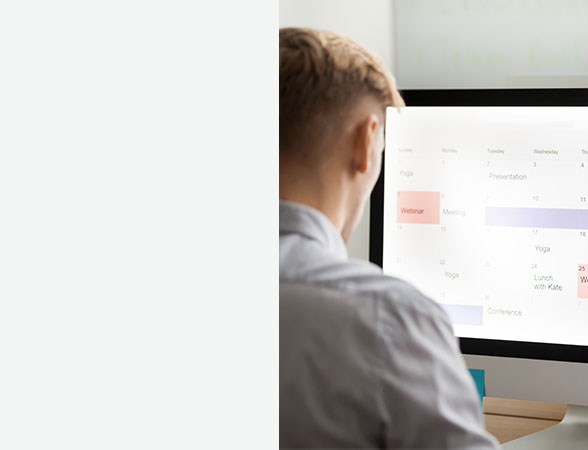
Admin Role
- Place and track orders for all company employees.
- Raise support requests.
- View, download, and pay all company bills.
- Add “Accountant” users.
- Edit profile details of “Accountant” users.
- Manage and monitor usage/services for all company accounts.
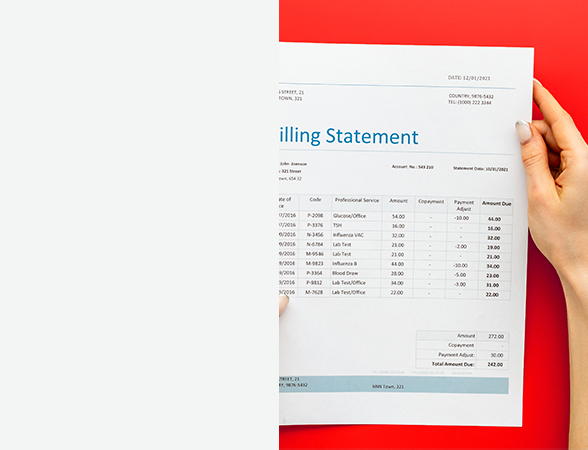
Accountant Role
- View, download, and pay all company bills.
- Allocate cheque payments.
- Edit own profile details.
Tap into managing all your accounts on Business Online Portal!
View, manage, monitor, set usage, shop, pay bills, & more, today.
Mobile Service Centre
Manage, view and control your account with real time visibility. Look after all your subscribed services and usage to avoid unexpected charges.
© 2024 e&. All Rights Reserved.
© 2024 e&. All Rights Reserved.