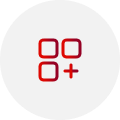eLife Ultra Sports
AED 540.00/month
5% VAT excluded
Regional Add-ons FREE for 3 months
Try our regional TV packs FREE for 3 months then select your first pack for just AED 10 a month! Additional packs will cost AED 40 per month. One Pack is included in eLife 5G and 10G plans. Free trial is valid once per customer and cannot be reused.
- Average speed and maximum speed are only via Ethernet cable and using e& provided equipment.
- No-commitment option charges of AED 25/month extra per month is applicable.
- Upgrade your 4K TV Box, Home Telephone, and Wi-Fi router once every two years with a commitment of 24 months*
- You can select one pack for just AED 10 a month. All subsequent packs will be charged at AED 40 per month.
- Original Emirates ID
- UAE residency
- The subscriber should be above 21 years old
For monthly term plans any remaining device charges will be applied on a pro rata basis.
1. If you wish to use your own router, that’s fine. Please ensure your router is capable of delivering the speeds you subscribed to. All e& routers that are supplied during your installation are rated to work at your subscribed speeds and have remote support capabilities.
2. However if you face issues with your non-e& supplied router, we may be unable to remotely assist you and you may need to pay for a technician visit if the fault is deemed to not be with e&’s network.
3. If you use your own router then the router that is supplied during your installation is not chargeable if you terminate your contract early. All other applicable early terminate penalties apply.
- Home telephone to mobile calls are charged at AED 0.30/ Min (excluding 5% VAT)
- Home telephone to international calls are charged at standard rates defined here
Maximize Your Home Internet Speed with Easy-to-Follow Tips
Get the most out of your eLife home Internet! There are some simple tips you can follow to boost and maximize your speed and experience. We’ve made a simple short video showing you all you need to know!
Watch it here and get incredible speed test results
The 24-month commitment bundle gives a discount of AED 25/month. The no-commitment option does not provide this discount and provides you with flexibility.
Once your 24-month commitment period ends, you will be automatically moved to the monthly-commitment option at the same price. There will be no change to your benefits.
- An early termination charge, which shall amount to AED 1,000 or one monthly rental charge of the current service plan (whichever is lower) is applicable.
- For both fixed term plans with 12-month or 24-month commitment minimum subscription and monthly plans any remaining device charges will be applied on a pro rata basis.
- Total applicable charges will be calculated as follows:
- Basic exit charge + (device retail price/ agreement term in months) x (agreement term in months – (1 + monthly payments the subscriber has already made under contract)
- The device charge is dependent on the retail price of the device which can be any or all of the following:
- 4K TV box (Recorder AED 720/Regular AED 480)
- Router (AED 240/AED 540/AED 960)
- Home phone (AED 120)
Any remaining device charges are the only applicable cancellation charges for you.
Get the most out of your eLife home Internet! There are some simple tips you can follow to boost and maximize your speed and experience. We’ve made a simple short video showing you all you need to know!
Watch it here and get incredible speed test results.
To measure your Home Internet speed accurately, ensure the device you're testing with is connected on 5Ghz Wi-Fi or using an Ethernet cable using Ookla Speedtest application or their website www.speedtest.net
To activate Anghami and Amazon Prime, please follow the below steps:
Step 1: Download e& UAE app and log in with your eLife account number
Step 2: At the top of the homepage make sure the correct account is selected that has the benefit you want to activate
Step 3: On the homepage click on “Manage” next to your plan details
Step 4: On the next page, scroll down and click on the “Addons” section
Step 5: Here you can select and activate the included subscriptions
Starzplay is already activated and available in your TV box.
For Smiles benefits: just download the Smiles app from your app store and log in with your eLife account number (you will get a code on your registered mobile number or email). Once enrolled you can start ordering and you will automatically get free delivery. If you’re an existing Smiles customer, log in to Smiles with your eLife number and the benefit will be automatically applied.
Yes, our Ultimate World Calling Plan gives you 2000 minutes to talk to your friends and family in 54 countries from your home phone starting from AED 100. For details about the plans and to subscribe, click here.
The calls from your home landline to mobile phone are charged at AED 0.32 /minute (VAT 5% included). For detailed call charges, please visit.