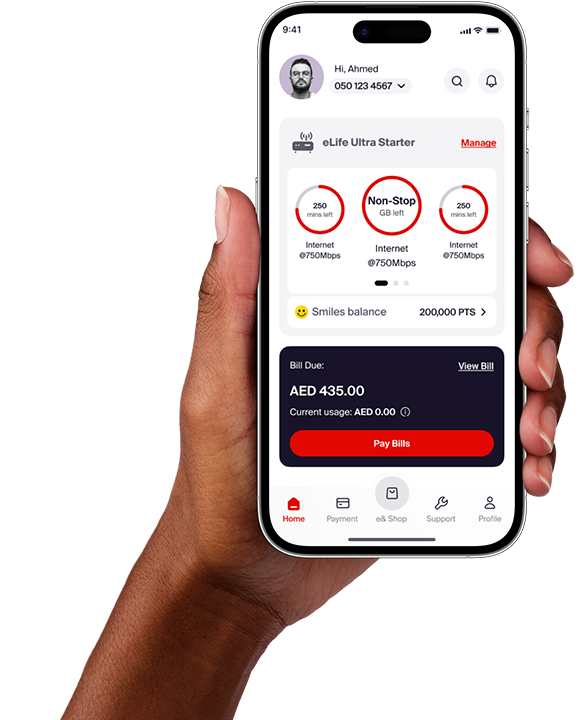More value starts here.

15% bonus credit on every recharge of AED 10 or more!
Talk more, pay less with Postpaid

Up to 50% off for 6 months on selected Freedom plans

Your home, upgraded.

Get 40% rental discount for 2 months and up to AED 450 worth of FREE Smiles points on Neo Home plan.