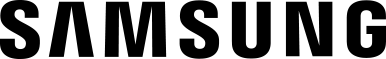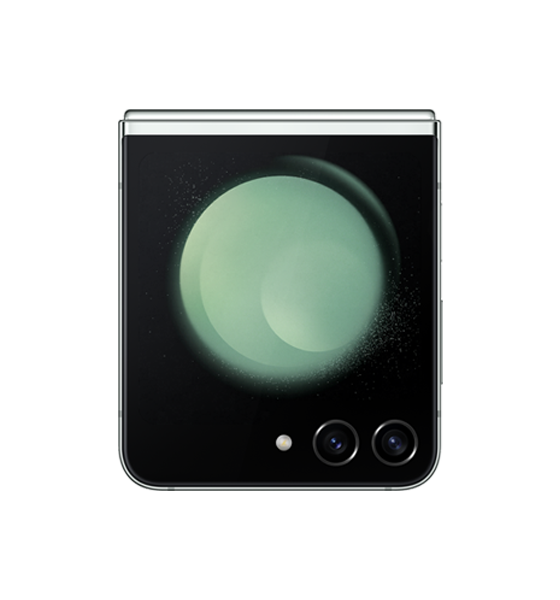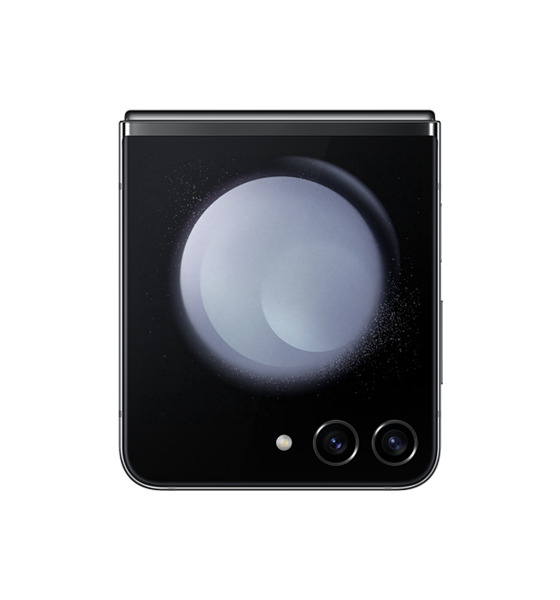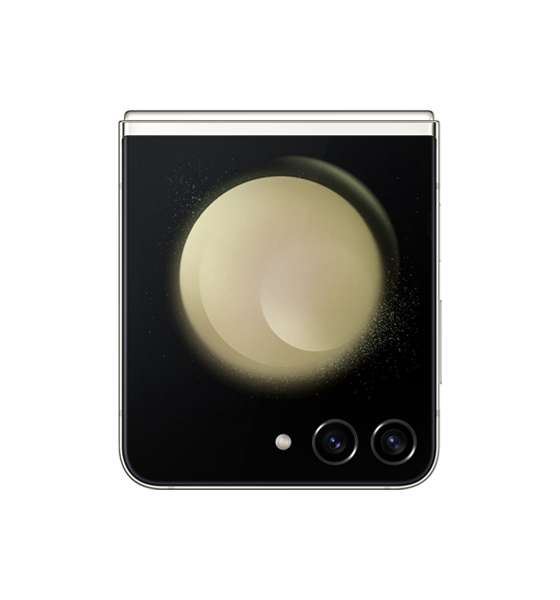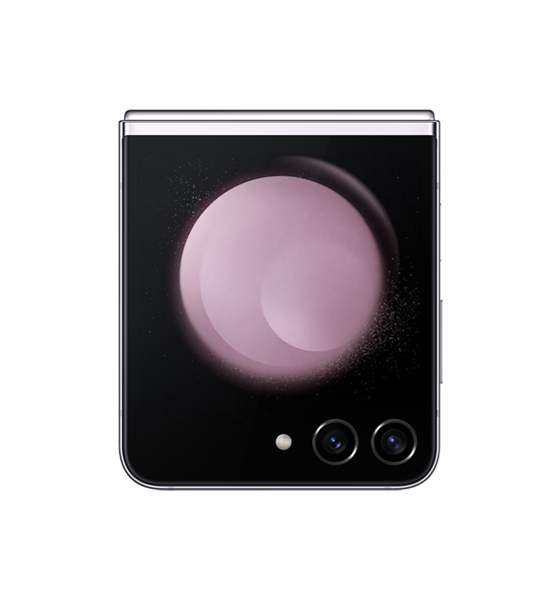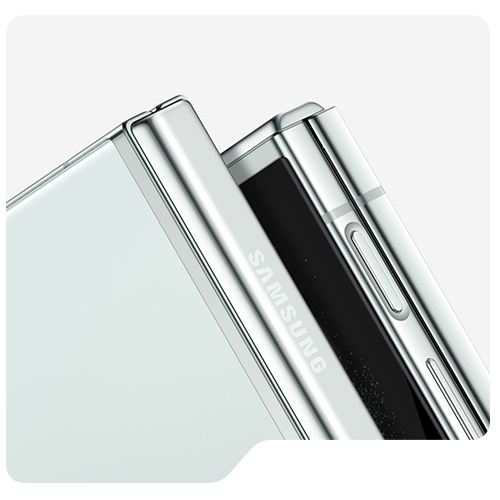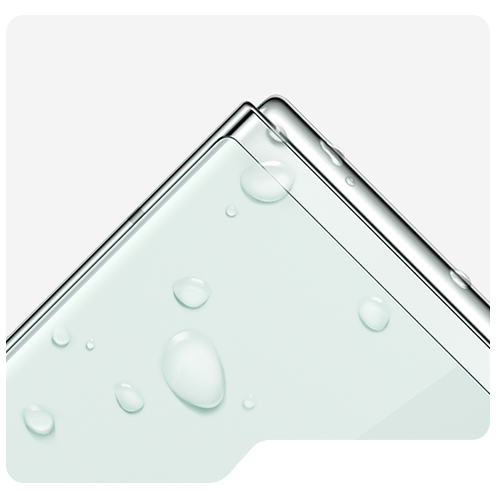The largest Cover Screen
on a Galaxy Z Flip yet
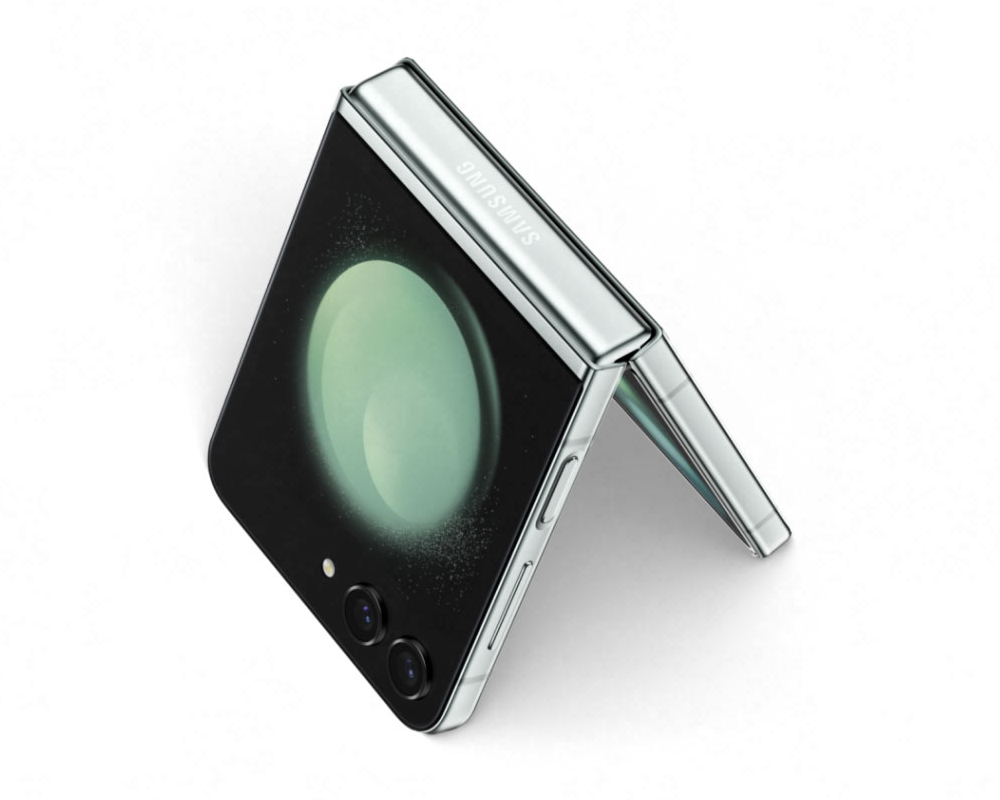
The largest Cover Screen
on a Galaxy Z Flip yet



Galaxy smartphone yet

Even when closed
*This photo has been retouched for color correction.
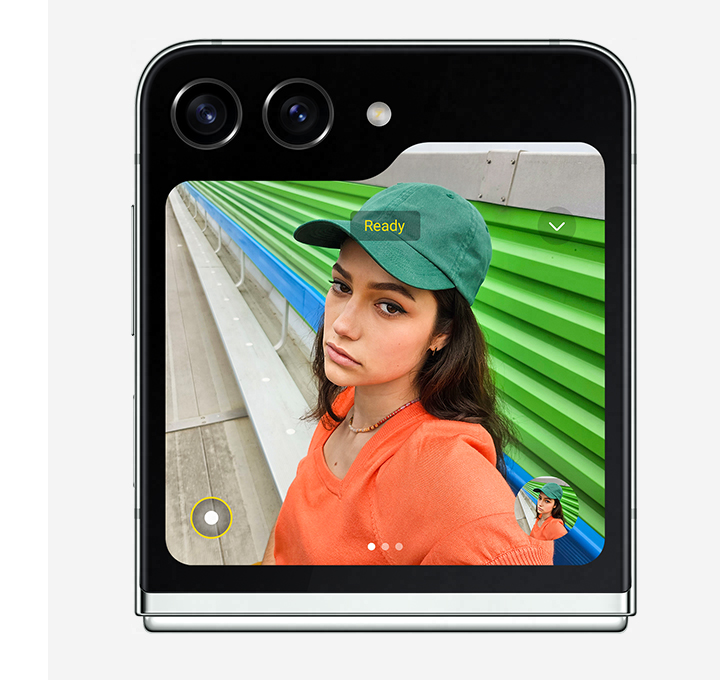

Even when closed
*This photo has been retouched for color correction.
Courtesy of FlexCam
Courtesy of FlexCam






just the way you like it


*Certain applications may not support Flex Window widgets.
*Availability of features may vary by country or region.
Mobile Platform for Galaxy
Flex Mode Panel13

*Flex Mode Panel must be enabled in device settings in order to be used with installed apps in the apps tray, including third party apps. List of supported apps can be found in the Flex mode panel settings under your device's settings menu.
*Flex Mode supported at angles between 75°and 115°. Some apps may not be supported in Flex Mode.
*Compared to previous models.
Flex Mode Panel13
*Flex Mode Panel must be enabled in device settings in order to be used with installed apps in the apps tray, including third party apps. List of supported apps can be found in the Flex mode panel settings under your device's settings menu.
*Flex Mode supported at angles between 75°and 115°. Some apps may not be supported in Flex Mode.
*Compared to previous models.
take it with you without worrying about whatever slip-ups may happen along the way.
stylish accessories


Specs Sheet
*Typical value tested under third-party laboratory condition. Typical value is the estimated average value considering the deviation in battery capacity among the battery samples tested under IEC 61960 standard. Rated capacity is 3591mAh for Galaxy Z Flip5, 3,595mAh for Galaxy Z Flip4 and 3203mAh for Galaxy Z Flip3 5G. Actual battery life may vary depending on network environment, usage patterns and other factors.
1. Measured diagonally, Galaxy Z Flip5's Cover Screen size is 3.4 inches in the full rectangular form; actual viewable area is approximately 95% of the full rectangular area due to the rounded corners and lower cutout.
2. This device contains magnets. Keep it away from credit cards, implanted medical devices, and other devices that may be affected by magnets. In the case of medical devices, keep your device more than 15cm apart. Stop using your device if you suspect any interference with your medical device and consult your physician or your medical device manufacturer.
3. Availability of color may vary by country, region or carrier.
4. Flex Mode supported at angles between 75°and 115°. Some apps may not be supported in Flex Mode.
5. Camera Controller is supported on Galaxy Watch4 and later released Galaxy Watch models when paired with Galaxy S9 series and later. Camera Controller zoom feature is available on Samsung Galaxy Watch4 series and later released Galaxy Watch models that are paired with a Galaxy S series, Galaxy Note series and Galaxy Z series smartphone running One UI 5.1 or above with Camera Controller support.
6. Compared to previous models.
7. VIULL (Video Ultra Low Light) technology enables the capture of brighter video footage in low light.
8. Certain applications may not support Flex Window widgets.
9. Galaxy Z Flip5’s Cover Screen is the first in the Galaxy Z Flip series with a proximity sensor and first Galaxy Z Flip Cover Screen to support HBM. Galaxy Z Flip5’s Cover Screen HBM has a peak brightness of 1600 nits for a brighter and clearer display.
10. Availability of features may vary by country or region.
11. Actual battery life varies by network environment, features and apps used, frequency of calls and messages, the number of times charged, and many other factors. Estimated against the average usage profile compiled by UX Connect Research. Independently assessed by UX Connect research between 2023.06.19-2023.06.29 in US with pre-release versions of SM-F946 and SM-F731 under default setting using LTE and 5G Sub6 networks.
12. Based on Samsung internal lab test conditions with pre-release version of given model connected to earphone via Bluetooth under default settings over LTE. Estimated against battery capacity and measured current over battery power consumption during video playback (video file resolution 720p, saved on device) and audio playback (mp3 file, 192kbps, saved on device with LCD display turned off), respectively. Actual video and audio playback times vary by network connection, settings, file format, screen brightness, battery condition and many other factors.
13. Flex Mode Panel button must be enabled in device settings in order to be used with installed apps in the apps tray, including third party apps. List of supported apps can be found in the Flex mode panel settings under your device's settings menu.