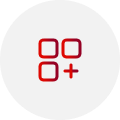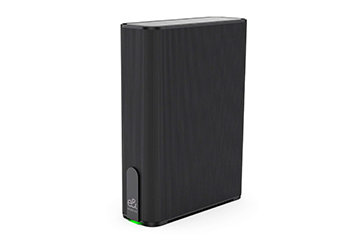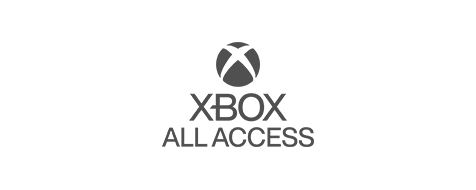Neo Fusion
AED 799.00/month
5% VAT excluded
Device Warranty: All eligible devices include a one-year warranty from the activation date, covering standard troubleshooting and repair or replacement, excluding accidental damages, misuse, unauthorised modifications and any other exclusions stated in the warranty terms.
Online Exclusive Deals
Up to 100,000 Smiles points worth up to AED 900!
Regional Add-ons
Watch premium content on our Western, Arabia, Asiana and Pinoy regional TV packs at no extra charge
1. Average and maximum speeds are achievable only when using an Ethernet cable and e&-provided equipment. The 1Gbps service is delivered via Gigabit Ethernet ports (GE), with typical speeds ranging between 900-940Mbps.
2. A 24-month commitment is required.
3. You may upgrade your 4K TV Box, home telephone, and Wi-Fi router every two years, subject to a 24-month commitment.
4. Devices are optional and may incur additional charges. Customers are advised to ensure that their devices are compatible with Neo Fusion plans for optimal performance. If devices are not type-approved by e&, remote troubleshooting may not be possible.
5. Special numbers are available on a first-come, first-served basis.
1. You are welcome to use your own router; however, make sure that it is capable of supporting the internet speeds associated with your subscription. The routers provided by e& during installation are specifically designed to handle your subscribed speeds and offer the added benefit of remote support functionality.
2. Please note that if you encounter issues with a third-party router, e& may be unable to provide remote troubleshooting assistance. In such cases, if the problem is determined to be unrelated to e&’s network, a technician visit may be required, and associated charges may apply.
3. If you opt to use your own router, the e& router provided during installation will not incur a charge should you decide to terminate your contract early. However, other early termination penalties will still be applicable.
You are welcome to use your own telephone; however, make sure that it is a traditional corded or cordless model from a reputable brand, and that it can connect via an RJ11 landline phone cable to e&’s Fibre Termination Box (also known as the Optical Network Terminal, or ONT).
1. Home telephone to mobile calls are charged at AED 0.30/min (excluding 5% VAT)
2. Home telephone to international calls are charged at standard rates defined here
| Service | Charges |
| 600 Service | 18 Fils/min (18.9 Fils/min incl VAT) |
| 800 Service | Free |
1. Basic Exit Charge
a) If you cancel your service or downgrade to a plan with no exit charge before the end of the minimum term an equivalent of one Monthly Recurring Charge (MRC) or AED 1,000, whichever is lower, is applicable.
b) If you downgrade to a new plan that has an exit charge, and the new plan’s MRC is lower than old one, then then a charge equal to the lower of either i) the difference between the old MRC and the new MRC or ii) a charge of (AED 1000 – new MRC) shall apply.
2. Devices
a) If you break device agreement periods, prorated device exit charges for the remaining period will be applicable.
3. Total Exit Charges are Basic Exit Charge + (Device Retail Price / Device Agreement Period in months) x (Device Agreement Period in months - (1+ monthly payments already made by you for devices under the device agreement)).
4. The Device Exit Charge is dependent on the retail price of the device which can be any or all of the following, depending on which models of device(s) has/have been provided to you:
a) 4K TV Box: AED 480/ AED 720
b) Router: AED 540
c) Home telephone: AED 120
The "Claim Your Gift" offer is an exclusive promotion launched for new subscribers. It allows you to get up to 100,000 Smiles points worth up to AED 900 on selected Home Plans ( Neo, Neo fusion and Ultra starter commitment plans ). Use them to not just pay bills, buy devices and accessories but to buy food, groceries and more. The Smiles Points on new subscriptions can be redeemed over a period of 4 payments. For more details, refer to the table below:
Home Plans |
Smiles Points benefit |
Total Smiles Points |
|||
Month 1 |
Month 2 |
Month 3 |
Month 4 |
||
Ultra Starter |
12,500 |
12,500 |
12,500 |
12,500 |
50,000 |
Neo |
12,500 |
12,500 |
12,500 |
12,500 |
50,000 |
Neo Fusion |
25,000 |
25,000 |
25,000 |
25,000 |
100,000 |
After plan activation, follow these simple steps to claim and activate the offer:
Claiming Steps:
- Download the e& UAE App: Ensure you have our app to access and manage your offers.
- Log In: Use your home new landline account number to log in to the app.
- Select the gifts banner from the home page: Once logged in, navigate to the home page and click on the ‘gifts banner’ to proceed.
Important to know: You must activate the offer within 1 month from the plan activation. After this period, you will no longer be eligible for selecting a gift.
You can use your own router. However, make sure it supports your subscription's internet speeds. e& routers are designed for these speeds and offer remote support.
If you experience issues with a third-party router, e& may not provide remote troubleshooting for it. If the problem is not related to e&’s network, a technician visit may be required, which could incur additional charges.
You can use your own corded or cordless phone from a reputable brand that connects via an RJ11 landline phone cable to e&'s Fiber Termination Box (ONT).
Yes, you can watch TV content without a TV box from e& by downloading the TV by e& app. TV by e& lets you stream live TV channels, OnDemand movies and TV shows, catch-up TV, rewind missed programs, pause live TV, set reminders, and record programs.
Based on the date and time you have selected, our technician will visit you to demonstrate how your e& Neo services are working. Afterwards, you can configure and use the services on your own devices, and watch TV using the TV by e& app, if you have not selected the 4K TV Box from us.
Yes. Devices are optional in Neo, and they may incur additional charges. If you are transitioning to Neo Fusion, you can continue using your existing devices without any extra charges.
However, customers are advised to check if their devices are compatible to ensure optimal performance. If your devices are not type-approved by e&, remote troubleshooting may not be possible.
The calls from your home telephone to mobile phone are charged at AED 0.30/minute (VAT 5% excluded). For detailed call charges, please click here.
To activate your FREE subscriptions, please follow the below steps:
Step 1: Download e& UAE app and log in with your e& landline number
Step 2: At the top of the homepage make sure the correct account is selected that has the benefit you want to activate
Step 3: On the homepage click on “Manage” next to your plan details
Step 4: On the next page, scroll down and click on the “Add-ons” section
Step 5: Here you can select and activate the included subscriptions
STARZPLAY content is available on the TV box, the TV by e& app, and the STARZ ON app (STARZPLAY’s app). In the TV box and TV by e& app, this content is already activated. To watch STARZPLAY in the STARZ ON app, you will need to activate it separately at NO extra cost by following the steps above.
Yes, our Ultimate World Calling Plan gives you 2000 minutes to talk to your friends and family in 54 countries from your home phone starting from AED 100. For details about the plans and to subscribe, click here.
Get the most out of your Neo plan’s internet! There are some simple tips you can follow to boost and maximize your speed and experience. We’ve made a simple short video showing you all you need to know!
Watch it here and get incredible speed test results.
To measure your Home Internet speed accurately, ensure the device you are testing with is connected on 5Ghz Wi-Fi or using an Ethernet cable using Ookla Speedtest application or their website www.speedtest.net