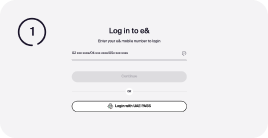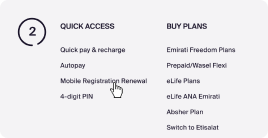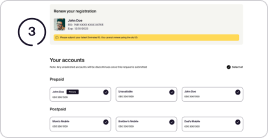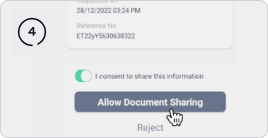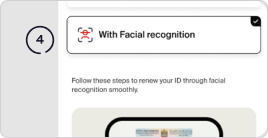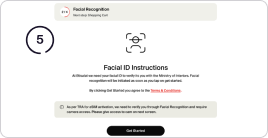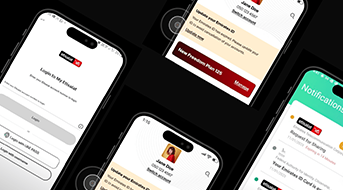Renewal Methods – Select your preferred method
1 - How to renew with UAE PASS
2 - How to renew with Face Recognition
Your Registration needs renewal
Renew your mobile registration in minutes with UAE PASS or Facial Recognition.
How To Renew
Verifying and maintaining a valid Emirates ID is a mandate by the UAE Government. A non-renewal may result in suspension and disconnection of linked mobile numbers/accounts.
To renew your registration, use any of the following 3 channels:
- e& UAE app
- e& website
- Outlets & payment machines*
*People of determination and government/business entities should renew their registration at outlets & payment machines only
Frequently Asked Questions
Renewal of registration with e& is mandatory as a non-renewal may result in suspension and disconnection of linked mobile numbers/accounts.
It’s advised to renew as soon as you receive your Emirates ID. This helps to avoid any service interruption or disconnection.
The digital registration process through UAE Pass only takes a couple of minutes, following which the renewal request will generally be approved within 2 hours.
Yes, you do not need to renew from the phone using that specific mobile number. You can log in to your account via e& UAE app from any mobile device and complete the registration process for all accounts under your primary account Party ID .