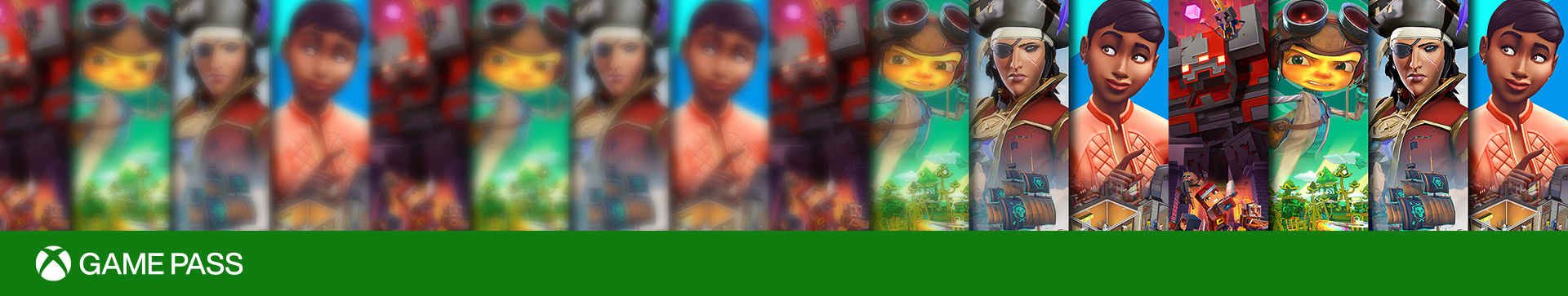How to redeem the Xbox Game Pass Ultimate Voucher Code?
- From a web browser, go to redeem.microsoft.com.Redeem a code
- Sign in, enter the 25-character code, then follow the prompts. Don’t worry about hyphens, the system takes care of those for you.
- Sign in to your Windows device (make sure you’re signed in with the Microsoft account you want to redeem the code with).
- Press the Start button , type store, then select Microsoft Store.
- Select More … > Redeem a code.
- Enter the 25-character code, then follow the prompts. Don’t worry about hyphens, the system takes care of those for you.
- From a web browser, go to redeem.microsoft.com.Redeem a code
- Sign in, enter the 25-character code, then follow the prompts. Don’t worry about hyphens, the system takes care of those for you.
- On your Windows device, open the Xbox app.
- Make sure you're signed in with the account that you want to redeem the code with. If you need to sign in with a different account, select the gamerpic in the upper-right corner, then select Sign out and sign in with the correct account.
- Select your gamerpic in the upper-right corner and then Settings.
- Select the REDEEM button, enter the 25-character code, and follow the prompts.
- On your Windows device, press the Start button , then select Xbox Console Companion from the list of apps.
- Make sure you're signed in with the account that you want to redeem the code with. If you need to sign in with a different account, select the Gamertag picture on the left navigation bar, then select Sign out and sign in with the correct account.
- Select Microsoft Store from the left navigation bar, then select Redeem a code.
- Enter the 25-character code, then follow the prompts. Don't worry about hyphens, the system takes care of those for you.
- Sign in to your Xbox 360 (make sure you’re signed in with the Microsoft account you want to redeem the code with).
- Press the Xbox Guide button on your controller.
- Select Games & Apps, then choose Redeem Code.
- Enter the 25-character code, then follow the prompts. Don’t worry about hyphens, the system takes care of those for you.